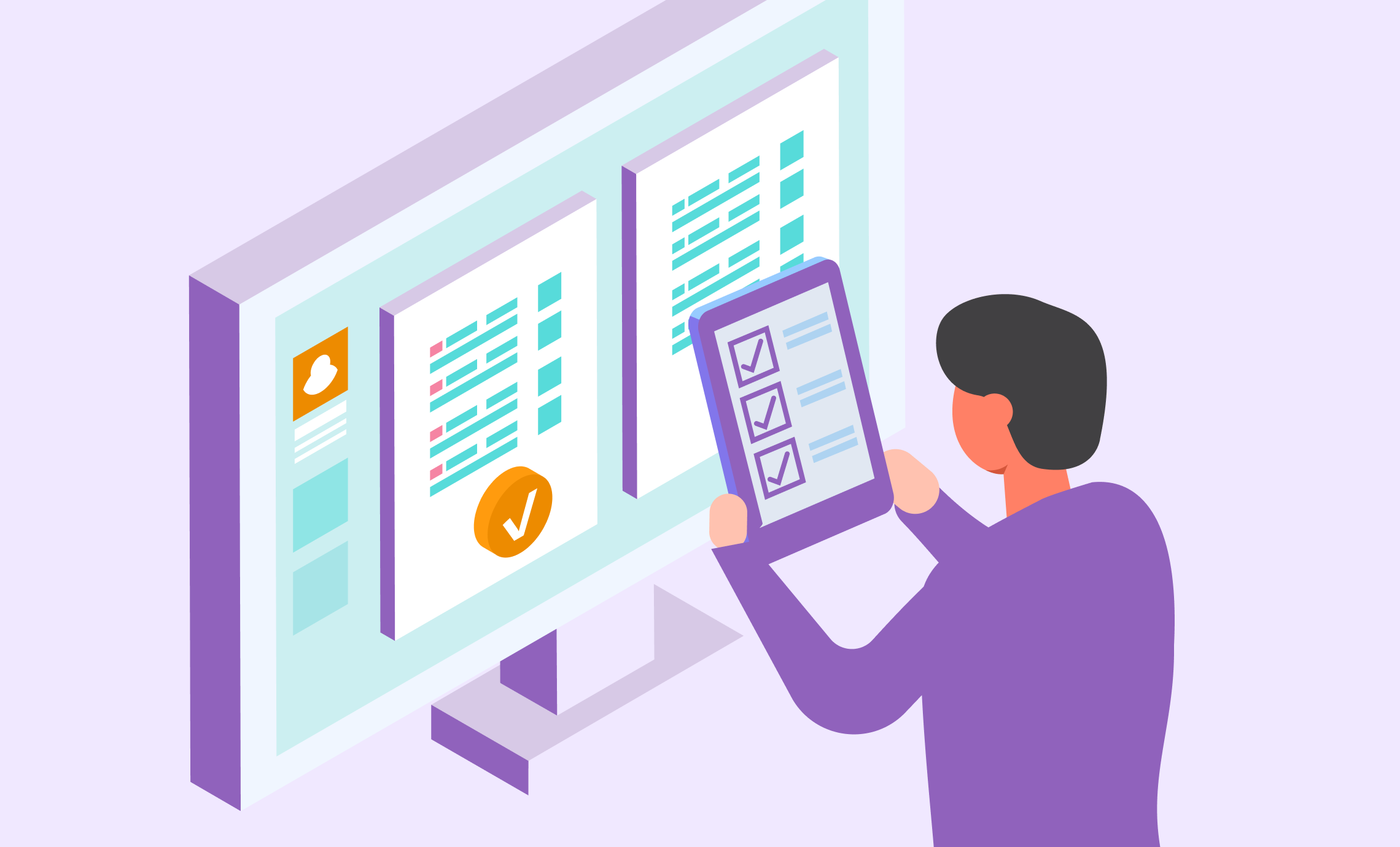Many of you already have experienced firsthand how event check-in software has revolutionized the way events are organized and executed. These digital solutions streamline the registration and event check-in process, offering numerous benefits for both event organizers and attendees alike.
Here, our team presents the advantages of utilizing event check-in software, including the key features every event manager should consider when choosing the best solution for your event.
To reap the maximum benefits of your event check-in software, be sure to check out implementation best practices, pricing models, and frequently asked questions — all of which we have included here in the name of clarity and transparency.
We know firsthand how exceptional event check-in software really is. Our hope is that, by reading this guide, you’ll understand its potential and feel equipped to use it to the advantage of your events and in support of a better attendee experience.
After all, in the words of the writer Wallace D. Wattles, “It is essential to have good tools, but it is also essential that the tools should be used in the right way.”
Allow us to introduce the elements of event check-in software to empower your use of these innovative solutions.
What is an Event Check-In App and How Does it Work?
Event check-in software is designed to automate and simplify the process of registering attendees to seamlessly check them into an event. Event management software is handily managed via mobile devices such as smartphones or tablets, allowing event organizers to handle check-ins digitally.
In general, the process involves attendees providing their registration details, which are then verified and recorded electronically upon arrival at the event venue. This eliminates the need for paper-based registration lists and manual check-in procedures, saving time and reducing errors
As an event manager, this means you can reduce the number of staff needed on-site, allowing you to reallocate your resources elsewhere.
How do apps for event check-in enhance attendee experience?
Event check-in software plays a crucial role in enhancing the overall attendee experience. By streamlining the check-in process, these apps reduce wait times, ensuring that attendees can quickly access the event without unnecessary delays.
It’s important to note that this kind of automated event check-in is, by no means, robotic. In fact, the best event check-in software provides personalized greetings, allowing organizers to welcome attendees by name or with customized messages, creating a more engaging and memorable experience. Rather than a cold or sterile feeling introduction to your event, your attendees will feel the same warm welcome that they would have during a traditional, face-to-face check-in process.
Additionally, these solutions facilitate better networking opportunities by providing attendees with digital badges or profiles, enabling them to connect with fellow participants easily.
Given that networking is the primary reason why attendees register for an event in the first place, the ability to organize and manage networking events electronically is increasingly important.
You can already see how event check-in software can contribute to a smoother and more enjoyable event experience for attendees.
Benefits of event check-in software
Event check-in software offers event organizers many benefits and advantages, with the following topping the list…
- Improved data accuracy: Event check-in software enables organizers to capture attendee information accurately and securely. By digitizing the registration process, errors commonly associated with manual data entry are significantly reduced, ensuring that attendee information is complete and up to date.
- Streamlined event entry: With event check-in software, attendees can breeze through the entry process with minimal friction and virtually zero wait times. By scanning QR codes, organizers can expedite check-ins, reducing congestion at entry points and improving overall event flow.
- Enhanced security: Event check-in software includes enhanced security features such as badge printing and access control, helping organizers to prevent unauthorized access and maintain a safe environment for attendees.
- Increased attendee engagement: By leveraging features such as personalized greetings and networking tools, event check-in solutions foster greater engagement among attendees, encouraging interaction and participation throughout the event.
- Efficient resource management: With real-time attendance tracking and reporting capabilities, event check-in solutions enable organizers to manage resources more efficiently, optimizing staff allocation, and logistical planning.
While these benefits undoubtedly culminate in an enhanced experience for attendees and ease the job of event organizers in the process, it’s important to integrate event check-in software that includes specific features.
Don’t miss our whitepaper, which explores the power of technology and event software solutions to automate and optimize exhibitor management:
Below, we’ll identify the key features event managers should evaluate before sourcing event software that will elevate their event management strategy.
Features to look for in check-in solutions
Before you start evaluating event check-in solutions, it’s essential to consider a range of features to ensure that the chosen platform meets the specific needs of your event.
Based on our experience, the following are non-negotiable features. Your event check-in software needs to have them if you’re to have the most comprehensive event logistics solution at your fingertips.
- Customizable registration forms: Look for check-in solutions that offer customizable registration forms, allowing you to collect relevant attendee information tailored to your event.
- Badge printing capabilities: If badge printing is required for your event, choose a check-in solution that supports on-demand badge printing, enabling attendees to receive their badges upon check-in. With Expo Logic’s Badge[On]Demand tool, event organizers can quickly and efficiently print attendee badges on site.
- Attendee tracking: Opt for a check-in solution that provides robust attendee tracking capabilities, allowing organizers to monitor attendance in real-time and generate reports for post-event analysis. Expo Logic makes it easy to track session attendance and attendee engagement from start to finish.
- Integration with event management tools: Consider check-in solutions that seamlessly integrate with other event management tools such as registration platforms, CRM systems, and marketing automation software, ensuring smooth data flow and centralized event management.
By prioritizing these features, organizers can select the ideal check-in solution that meets their event requirements and enhances the overall attendee experience.
Choosing the best check-in app for your event
Selecting the best check-in tool for your event involves careful consideration of several factors:
- Scalability: Choose an option that can scale to accommodate the size and complexity of your event, whether it’s a small seminar or a large-scale conference.
- Ease of use: Look for a user-friendly check-in platform that is intuitive and easy to navigate, minimizing the need for extensive training and ensuring smooth operation on the day of the event.
- Compatibility: Ensure that the check-in software is compatible with your existing systems and hardware, such as smartphones, tablets, and printers, to avoid compatibility issues and streamline implementation.
- Customer support: Select a check-in software provider that offers reliable customer support and assistance, including technical support, training resources, and responsive communication channels.
→ When you work with Expo Logic, our team becomes an extension of your event team. If it’s onsite support or expert input on a particular question, the Expo Logic team is standing by to assist.
When you partner with Expo Logic, our Events staff appoint an Account Manager as your primary point of contact who will attend to every detail of your project. Your Account Manager and the Product Team Manager will schedule online meetings to connect with your company, review all processes and figure out the best way forward so that we deliver the highest quality user experience.
Take the time to review and, if possible, test the event software features above in order to feel confident in your decision and leverage the best choice for your event management strategy.
Once you have the right check-in tool in hand, you’ll need to know how to implement it fully to empower your team and elevate the event experience for your attendees.
Best practices for implementing check-in software
Basically, when we talk about the best practices for implementing check-in software effectively, we’re really dialing into the importance of thorough planning and effective execution. On that note, we suggest the following:
- Staff training: Provide comprehensive training to staff members responsible for managing the check-in process, ensuring that they are familiar with the software and equipped to assist attendees as needed.
- Testing and quality assurance: Conduct thorough testing of the check-in software before the event to identify and resolve any technical issues or usability concerns. This ensures smooth operation on the day of the event.
- Reliable internet connectivity: Ensure reliable internet connectivity at the event venue to prevent disruptions to the check-in process. Consider using backup internet connections or offline check-in options as contingency measures.
- Clearly defined contingency plans: Develop contingency plans to address potential challenges or emergencies that may arise during the event, such as system failures or network outages. Having backup procedures in place will help minimize disruption and ensure continuity of service.
We don’t mean to oversimplify the event check-in integration process; however, by ticking the four boxes above, most event organizers will have an easy time implementing check-in software effectively to maximize its benefits for their events.
Still have questions about how to use event check-in software to your advantage? Check out the following FAQS that our team routinely answers…
Frequently asked questions about event check-in software
Are event check-in tools suitable for all types of events?
→Event check-in tools are versatile and can be used for a wide range of events, including conferences, trade shows, seminars, workshops, and corporate meetings.
Do attendees need to download an app to check in?
→In most cases, attendees do not need to download a separate app to check in. Event organizers typically provide a web-based check-in interface that can be accessed via a URL or QR code.
Can event check-in software be customized to match branding guidelines?
→Yes, many event check-in software solutions offer customization options, allowing organizers to tailor the interface and branding to match their event’s visual identity.
Is attendee data stored securely with event check-in solutions?
→Event check-in solutions prioritize data security and compliance with privacy regulations. Attendee data is typically stored securely and encrypted to prevent unauthorized access or data breaches.
Can event check-in software integrate with other event management tools?
→Yes, many event check-in software offers integration capabilities, allowing organizers to sync attendee data with other event management tools such as registration platforms, CRM systems, and email marketing software.
A careful consideration of these questions provides event organizers with the insights required to make the most of event check-in technology and elevate the event experience for their attendees.