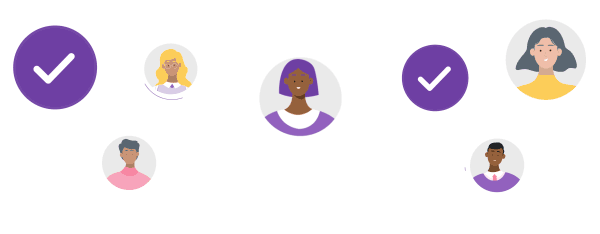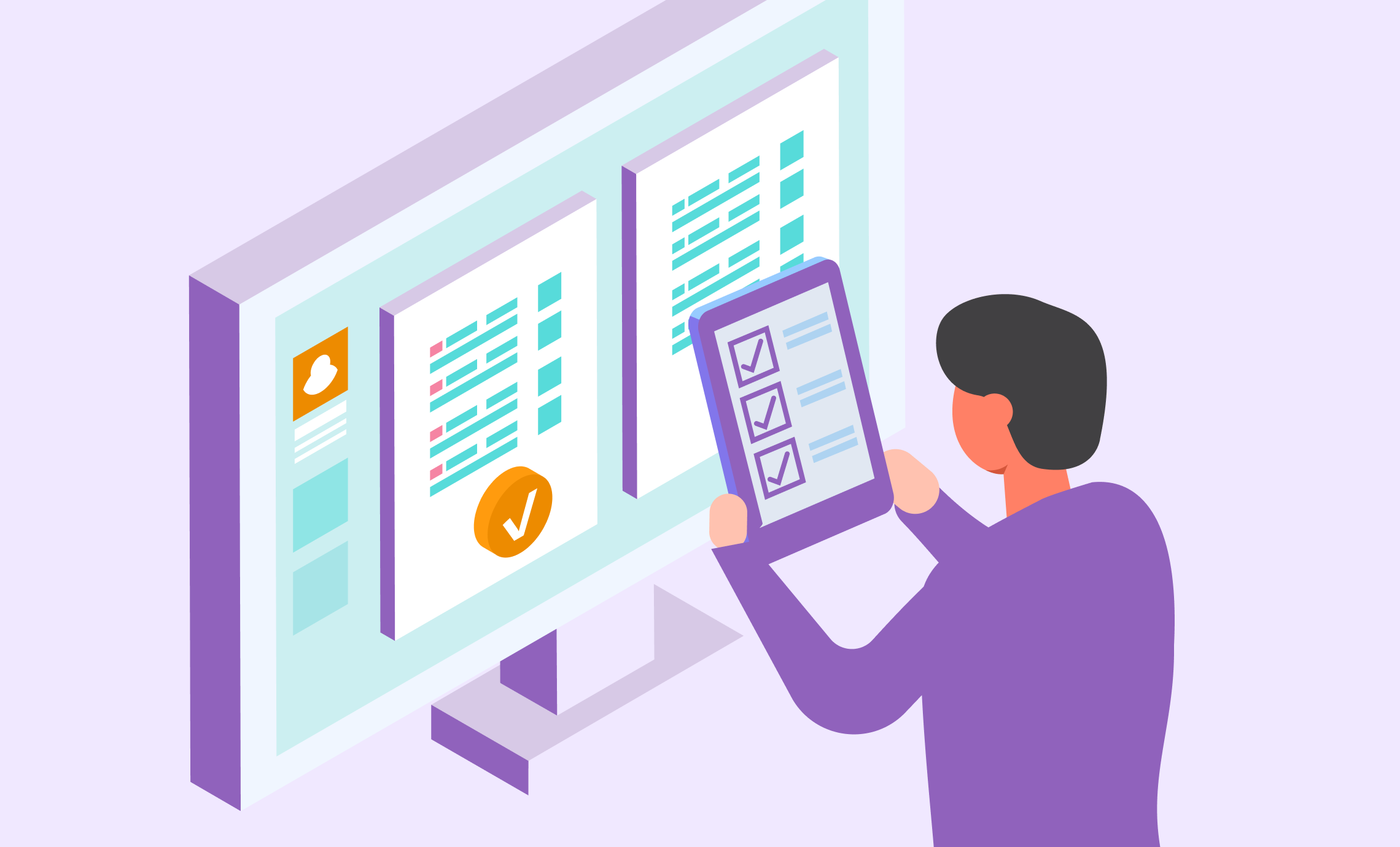When guests arrive at your event, they enjoy going through a short attendee check-in process. Walking inside, getting their nametag or other items and going to the event space is the ideal approach. However, common issues can cause delays at your event. With the right tools and strategies, you can minimize delays and maximize the event check-in experience for all attendees.
Common Issues That Slow Attendee Check-In Times
During any event, you may find that some issues delay the event check-in process. Common problems you may encounter include:
- Unexpected guests
- Incorrectly registered attendees
- Disorganization
- Time wasted flipping through pages of information
- Attendees asking multiple questions
- Delays collecting badges, wristbands, worksheets and other materials
While these are just a handful of issues that can slow the check-in process, you can mitigate these delays.
How to Reduce Wait Times at Events
Reducing check-in wait times is crucial to providing attendees with a good experience at your conference. With low-tech and high-tech options, you can easily find a method that will work for your next event.
Add an Area for Questions or Additional Information
When you visit a new town, you want information about where you’re going. You can use Google, welcome center resources or your hotel’s concierge desk to find that information. The same idea applies to events.
People may not be familiar with the venue you’ve chosen. Creating a separate area where guests can obtain more information about the location can help keep the check-in line flowing.
You could have a staff member there to answer questions or leave pamphlets guests can grab. To prepare attendees ahead of time, consider making frequently asked questions available in your pre-event email or an event app.
Use On-Demand Self-Serve Badge Printers
Badges and nametags are helpful tools that make it easier for people to get to know each other or inform staff which guests have specific tickets, are old enough to purchase alcohol or have access to exclusive sessions. That said, printing out a large stack of them and having a staff member or the guest search for theirs can hold up the check-in line.
On-demand badge printers eliminate that pile of badges, and attendees can use the kiosks on their own. Many badge printers allow individuals to scan QR codes or manually enter their information to print their badges.
Design a Seamless Attendee Check-In Area
When attendees arrive at your event, they want to know where to go. Make lines, badge pickup, security screenings and other areas easy to navigate. You can use signage, floor markings, ropes or other devices to point guests in the right direction.
Each area should flow seamlessly into the next. For example, keep the mobile check-in area near the front of the building. As guests pass through the space, they will flow naturally into security and safety screenings, followed by coat checks and restrooms. You can decide what flow will work best to efficiently ensure traffic gets from one section to another.
Stagger Arrival Times
Giving your attendees options for scheduling their arrival prevents large crowds from coming all at once. For example, Group A can arrive at 9 a.m., while Group B check-in starts about half an hour later.
You can also allow guests to pick their preferred arrival time and limit how many people can sign up for the same slot. For instance, you might want check-in to last from 9 a.m. to 10:30 a.m., with 10-minute intervals between arrival times. You could limit each space to 10-15 people to help you quickly get everyone inside with little to no wait time.
Incorporate a Contactless Attendee Check-In App
Mobile event apps offer contactless check-in technology. Your attendees can use the app to check in or scan a barcode or QR at a kiosk. Contactless check-in through an app minimizes the need for face-to-face interaction, allowing your staff to focus on boosting the guest experience.