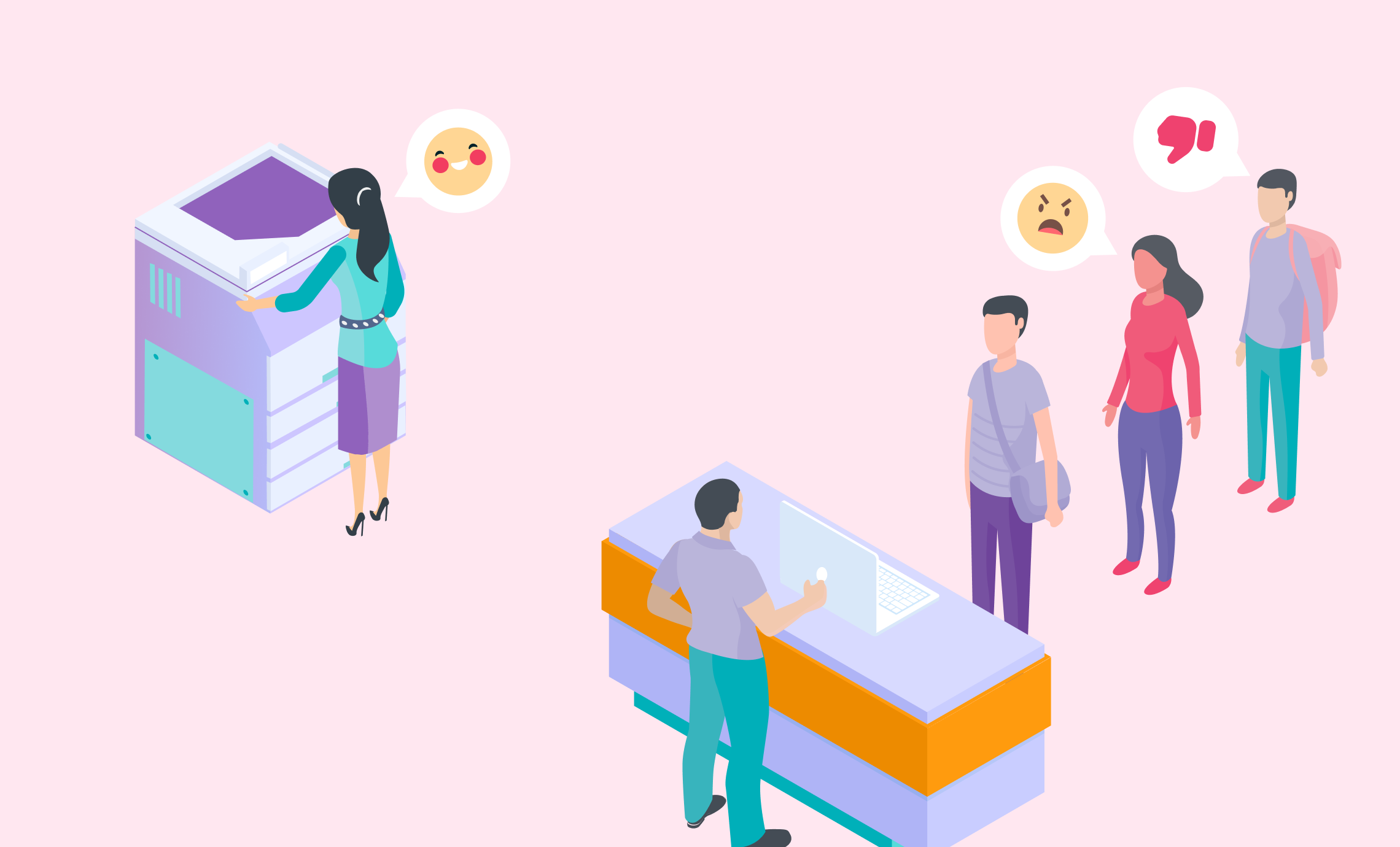There’s no question about it. On-site check-in will be the first in-person experience guests have at your event. When done well, a smooth registration and check-in process whisks attendees into the event in the right spirit, impressed, engaged and informed on what’s to come.
When done poorly? Well, that’s a much bleaker story.
As an event manager, it’s up to you to curate an easy check-in process, one that ideally makes guests forget the more tedious logistics of attending a conference, camp or community event. Set that knockout, make-or-break first impression with these on-site registration tips and best practices.
How to Make On-Site Check-In Smooth and Effective
Impress guests the moment they walk through your doors with a quick, convenient check-in using these registration best practices.
1. Send a pre-event email with check-in steps
It’s event management 101 to relay important venue information with event attendees before they step foot on-premise. However, many lump check-in information into other event communications, rely upon auto-generated registration notices — or simply leave check-in reminders to event sponsors.
Dedicate a separate email specifically to registration and day-of check-in operations. These preemptive registration emails manage guest expectations and ensure they’re informed, comfortable and ready to go.
Include the following in your pre-event communication:
- Registration desk location and registration hours: Clarify when registration opens as well as when you’ll cease formally checking-in guests. Note whether special arrangements can be made for extenuating circumstances.
- Parking and main entry info: Guide guests to exactly where they need to be and give them information about parking or transportation logistics.
- Link to event app: Encourage attendees to download the event app before they arrive.
- What’s needed for on-site registration: Help guests get ready by telling them what they’ll need for registration, such as IDs, company information, event tickets, order numbers, etc.
2. Survey the venue for logical check-in flow
Registration desks should be located in an easy-to-find, intuitive location. While desks don’t necessarily need to be front and center, they should fit the space’s natural traffic flow. Avoid setting up check-in too close to entries and exits, as this can cause immediate congestion. Even worse, registration desks that are hard to find can cause guests to get frustrated before the event even begins.
3. Use an open-concept layout
Open-concept registration layouts allow ample space for guests to wait for colleagues, get their bearings or otherwise mix and mingle with the crowd. The open space also gives breathing room when queues form, especially during early event hours.
Use data on the number of registered attendees to arrange the best, most spacious layout possible to maximize your venue’s floor plan. You should also ensure registration tables, kiosks, graphics and relevant marketing materials are festive and on-brand for the event. These are some of the first visuals attendees will experience. Give them that “wow” effect to nail your first impression.
4. Consider Self-Service Check-In Kiosks

Self-service check-ins aren’t just for the airport. Nowadays, savvy event managers can utilize similar kiosks with built-in tablets or other devices, allowing guests to quickly and conveniently check themselves in.
Some event self-check-in systems will email attendees barcodes, which people then scan day-of via their smartphones. Others parallel check-in at places like the airport, where guests enter their name or registration confirmation to initiate the ticketing process.
Self-service check-in has several benefits. First, it gives autonomy to the guest, who no longer feels like a nameless number waiting in line. Second, it relieves your event management staff of manual registration tasks and lets them focus on delivering a higher-value experience. Third, it’s contemporary and less error-prone than paper-based registration, broadcasting your industry authority and preparedness to all who attend.
5. Use a Check-In Platform That Integrates With Your EMS
Streamline end-to-end registration operations by using a check-in platform, such as an app or piece of software, that integrates with your broader event management software.
This is a growing industry best-practice that simplifies many registration checkpoints, including the organization and data management that takes place far before the official check-in day.
By integrating your check-in software with your EMS, you instantly share and sync data sets between the two typically siloed programs. No more manually inputting or re-loading registration or guest information back and forth between separate systems every time there’s an update, or wondering if data’s migrated over correctly. With a system integration, all that is automated for you.
6. Try Out Facial Recognition
On-site registration gets another tech boost with facial-recognition apps.
These camera-equipped kiosks come designed to match a guest’s face with a pre-loaded picture, typically one they submitted when they registered for the event. The application then provides their name or profile for verification before printing their event badge — all in a few seconds.
Facial recognition event technology can work at traditionally staffed as well as self-service check-ins. This duality makes them even more convenient for your event management staff, who now only have to monitor the registration area to ensure the technology is running smoothly. You provide a personalized, hands-on experience for attendees while also simplifying your employee’s or volunteer’s roles — a true win-win.
7. Deploy On-Demand Badge Printing
On-demand badges can be printed using simple tablet software and a remote printer connection. Using on-demand badges saves serious space at your registration tables, which no longer need to be littered with pre-printed lanyards and badges you can’t correct if wrong. What’s more, you won’t hold up lines trying to spot a particular person’s badge.
On-demand printing is made even easier when using a CRM-integrated check-in app (tip #5). Since guest data is already synced, printers have all the information it needs to generate individual guest badges. The same printers can even be programmed to print helpful event QR codes onto badges themselves, which can be used throughout the event for various purposes.
8. Don’t Forget the Lanyards
Place lanyards next to self-service kiosks and badge-printing stations. That way, it’s a simple grab-and-go process for event attendees to loop their freshly printed badges into convenient lanyards. Guests will be on their way with all they need to dive into event sessions, speakers, tutorials, courses and more. Plus, savvy lanyard layouts within immediate reach helps reduce registration line lengths. Feel free to get creative with your lanyards as well as long as your design matches the branding and feel of the event.
9. Set Up a Quicker On-Site Registration Payments and Donation System
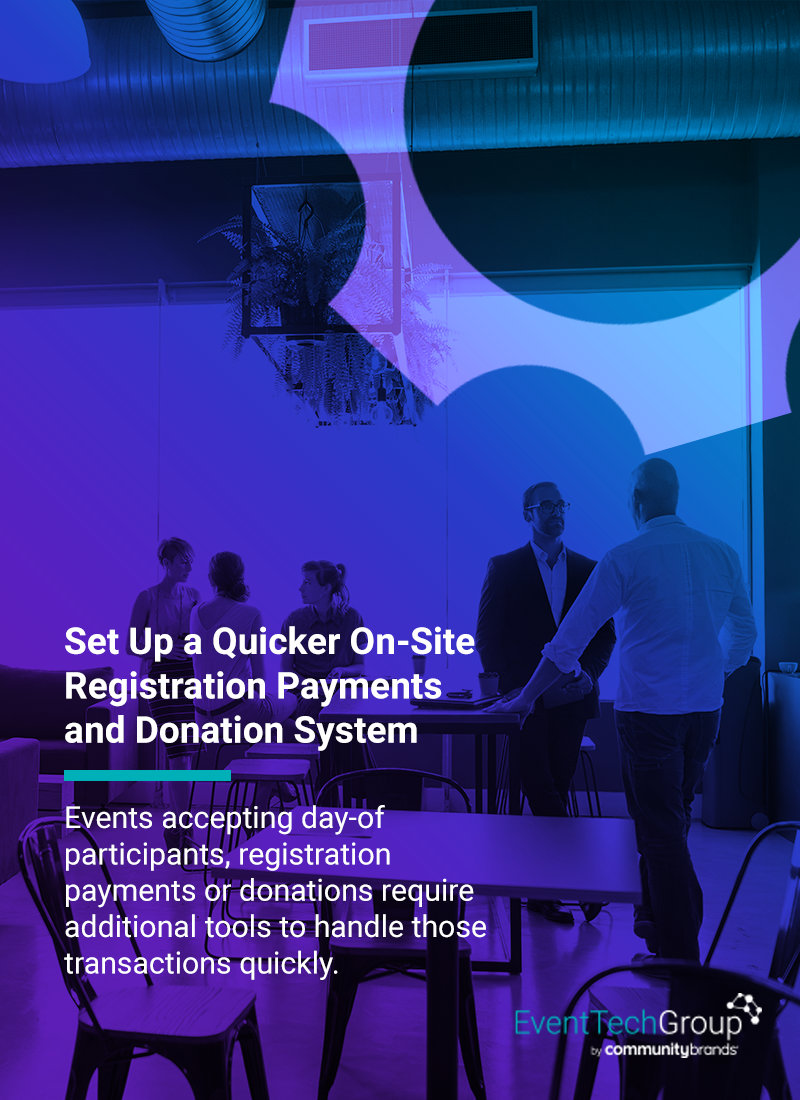
Events accepting day-of participants, registration payments or donations require additional tools to handle those transactions quickly. One of the best tools to do so includes a dynamic, payment-integrated event management system.
Having a secure payment app within your event management system — or using an app that’s compatible with your EMS — is a game-changer for same-day registration and real-time donations. Payment and transaction data are stored in an easy-to-access repository. The software is also designed to be secure yet user-friendly, speeding up every transaction timetable. By using an integrated payment app, you add another layer of professionalism and positive experience to your event management services.
10. Use Push Notifications
Push notifications serve as great impromptu reminders that keep guests informed and aware of relevant event information.
Create and send push notifications via the event’s official app. Those who’ve downloaded the application (which you highlighted in your pre-event emails, i.e., tip #1) will see their notifications flash across their smartphones and tablets and be grateful for the attention to detail and next-level service provided by event managers.
Consider using push notifications for any of the following reminders:
- Registration hours
- Parking or transportation information
- Keynote speaker and session alerts
- Any other pertinent, real-time event updates
11. Include QR Codes on Attendee Badges
Elevate the attendee experience by printing individual QR codes on all attendee badges. These unique codes are specific to each person and can be used for a wide range of networking, promotional, educational, scheduling and communications purposes. For example:
- Attendees can scan each other’s QR codes to instantly receive contact information, turning QR codes into a digital exchange of business cards.
- Guests can link up via relevant social media accounts programmed into the code.
- Attendees can gain access to special online materials, such as videos, e-books, case studies and more.
- Guests can look up information on vendor booths or brands featured at the event.
12. Embellish Check-In Stations
Regardless of how you curate check-in, make sure that area is fundamentally high-impact, engaging and on-brand.
Prior to check-in day, the only interactions guests had with you were likely through digital communications and the event’s website. Exceed expectations by incorporating bold colors, graphics, textiles, decorations and more to engage guests as soon as they enter the room. Create thematically fitting visuals that complement the venue and set the tone for the event with:
- Custom graphics
- Banners or flags
- Table throws
- Tablet kiosks
- Lighting
- Digital screens
- And more
13. Extend Scanned Check-Ins to Individual Sessions
Use dynamic event management software to create seamless mini check-ins across the entire event. From keynote addresses, expert panels and speeches to networking luncheons, hands-on tutorials and breakout conference sessions, you’ll compile detailed data on the most-attended events as they unfold. Turn around and leverage that data for more strategic event planning decisions next year, including layouts, logistics, catering, room assignments, schedules and more.
Guests won’t mind these moments since they’re often as simple as scanning a QR code on their badge. You can also easily set up unobtrusive tablet check-ins at sessions or special events to cue the same mini-registration, collecting valuable data without QR codes.
14. Set Up Plenty of Wayfinding Signage
Now’s not the time to be stingy with directional signage, especially when it comes to organizing your main registration area.
Many of us recall a frustrating experience in which we entered a special event, conference or expo, waited anxiously in a long registration line, almost reached the counter and then — moments before it’s our turn, — realized we’ve spent all this time in the wrong queue.
Wayfinding signage prevents problems like these before they strike. Guests can easily navigate around a venue’s larger lobbies, rooms and wings. Once in their desired spot, further directional signage ensures detailed clarifications such as line designations, merchandise pick-up, badge printing, venue maps and more.
15. Check-In Speakers, Panelists and Performers Separately

Speed up registration timelines by creating two distinct areas, one where regular attendees check-in and the other where keynote speakers, panelists and event performers do.
The latter group is more likely pressed for time and keen to set up for their event. Some speakers and performers also court busy schedules and may not be able to show up until right before their slotted session. They simply don’t have the time to wait in a long registration line.
What’s more, the nature of these individuals’ participation and their rank calls for a little extra attention. Checking in speakers separately ensures they hear only the most relevant information for their role. You might even consider appointing one of your staff or volunteers as a “speaker runner.” The speaker runner is personally in charge of checking in special speakers or guests, escorting them to where they need to be, answering their questions and then liaising with other event management staff about their whereabouts.
16. Consider Pre-Registration
Pre-registration is the solution for expedited check-ins and works exceptionally well at certain event types, such as networking gatherings or industry certification crash courses. With pre-registration, guests can go online or use an event’s app to confirm their attendance. From there, they can print tickets and review any final on-site information.
When the day of the event arrives, pre-registered guests can bypass check-in lines and head straight into the venue. Line lengths are reduced, check-ins are speedier, and you fundamentally simplify your day-of operations.
Event Planning Technology to Make Check-In Smoother
Today, there are more tools available than ever before that can take manual event management work off your shoulders.
- Tablets for streamlined self-service check-ins
- On-site, on-demand event badge printing
- QR-coded badges that amplify guests’ digital experiences
- Specially designed event apps serving as guests’ central event resource (and saving paper)
- App-initiated push notifications with quick, convenient and customizable reminders
- Live streaming and session recording technology for event marketing and syndication
- Augmented reality venue maps, tours and scavenger hunts for an immersive attendee value-add
- One central event management software system that’s CRM- or AMS-integrated, handling everything from pre-registration to attendee tracking to facial recognition software to speaker management
These are just a handful of the technological innovations reshaping the modern event management industry, all of which you can integrate into one multi-functional piece of industry software, like Community Brand’s event solution, Expo Logic®.
Tour Cutting-Edge On-Site Event Registration Software
Our registration application is just one of a dozen features available in Community Brand’s industry-leading event management system.
Our system integrates with 40+ CRM and AMS applications, meaning you can keep on using the programs you already know and love — but now better and more conveniently than ever. Explore Community Brand’s Event Technology suite of software today, then request a free demo of the programs you’re most interested in to begin simplifying your event planning.